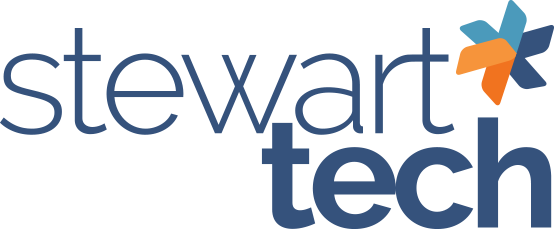Written by Tara Morgan Schinkel, CPA – Accounting Systems Lead & CFO, Stewart Technologies
While most of my automation efforts have been focused on the accounting work I was doing at Stewart Tech, I quickly realized that there were other areas of my daily workload that could benefit from my new-found passion for automation. Shifting gears, another area of my job that needed major help was: Email.
Email, for me, is like the Hydra – the mythical Greek dragon with three heads; and when you cut off one head, two more grow back in its place! I have personally battled this monster for most of my life – and I want to stress that it has been an evolutionary process and one I’m constantly tweaking to improve. As my roles at Stewart Tech have changed, the way I manage and handle my email needed to change as well.
In every book Ari Meisel has written, he talks about email management through a system he refers to as “Inbox Zero.” As he is aware, no matter the role or job, email is a time killer. While one area of your inbox gets slain, two new ones pop up in its place.
In full transparency, email is my addiction and my nemesis.
Why addiction? Because on a day when I can get literally nothing else done, email is my place to feel empowered. Using Ari’s Inbox Zero principles of Delete, Do and Defer, I am able to at least feel like I’ve been somewhat productive – an easy win.
Why nemesis? Because on a bad day, email can distract me from getting real work done. Have you ever opened your inbox to read something and then, POOF, 30 minutes have whizzed by? And the one thing you needed to get done is still waiting – but hey, you got some email handled, right? This is me.
So email for me has been, and still is, a constant work in progress. Fortunately, I have had some major victories along the way that, I think, are worth sharing.
For the purpose of this blog post, I’m going to focus on the Defer piece of Ari’s email management method. One thing I cannot stress enough: there are a TON of email tools out there to help you manage your inbox. Ari uses FollowUp.cc, however, after some research into my options, I found that Boomerang works best for me (and to be honest, I love the title). Ultimately, it’s not what tool you use, it’s how you make it work for you.
To defer or not to defer? That is the question!
To defer is to address the email when it’s the best time for you to deal with it. In my case, it’s also a way for the email to serve as a reminder that I need to take action on something. Why defer first? Because prior to Boomerang, I was putting reminders on my calendar, writing them down in my paper notebook and often waking up at night worried if I had heard from someone or not. During this stage of my journey, I was the only person doing accounting software sales at Stewart Tech. Timely follow-ups were critical for our business, but for me they had become a huge stressor. As a software reseller, we have annual software goals to meet, so failure to sell can be extremely detrimental to our business. This resulted in lots of pressure and stress for me – and a problem I needed a solution for.
What is Boomerang and how do I use it to defer my email?
Boomerang works as a plugin with Microsoft Outlook but can also work as an app on your phone. As I’m crafting or responding to an email, I can tell Boomerang when I want the email to pop back up in my inbox when it makes sense for my schedule. I decided to do sales follow-ups every Tuesday and Thursday morning from 8 to 9 am. During this time I was almost always sitting in my car, having just dropped my kids off at school, waiting for my weightlifting class to start before heading into the office. This is when I had the down time to focus solely on this task. When a sales lead would come in during the week I would respond immediately as needed and also schedule Boomerang to remind me during this designated window if it was necessary to follow up. Not only was I staying on top of my leads, I was also maximizing this part of my day efficiently.
I also defer emails that are project based or relate to billable work. For these I schedule a time to devote to the customer’s request when it works for my calendar and then setup an email to remind me of the details on that day. Since starting this habit, I actually use defer on staff emails, customer milestone emails, and anywhere else I feel it’s critical to respond or get a response on an email sent.
The result? Peace of mind.
Knowing that the most important items in your email will resurface when you are ready to deal with them again offers real peace of mind. For me personally, a huge weight was lifted. With my new routine in place, forgetting an important email is no longer something I spend mental energy on. This process has also made an impact on our business. At a time when we had no salesperson at all, and with this model in place, I was able to successfully respond to sales follow-up and leads in a fraction of the time. Even though I’m no longer doing sales full time at Stewart Tech, I still have this routine in place for the projects I do manage. It has ensured that we keep projects on track and important milestones aren’t missed because we didn’t hear back from a customer.
For the record, I’m still striving for Inbox Zero. It’s been a gradual work in progress, but one I commit to making better every day.
If you’re interested in learning more about Ari Meisel’s email management method, I would highly recommend the article, “How to conquer your overwhelming email inbox.” It does a great job of summarizing the Inbox Zero method that’s covered in all of his books.
Stewart Tech CFO and Accounting Systems Lead Tara Schinkel shares her journey of “Less Doing, More Living,” and how optimization and automation continue to transform her business and her life. This is the third blog in the series. You can read the first two here.
–––––––––––
If you’re looking to automate, optimize, or streamline your accounting and ERP processes, visit the Demos and Overviews section of our website to see how Sage can better serve your accounting needs. Looking for more information? Consider scheduling a Sage consultation call with one of Stewart Tech’s Sage certified consultants.
RELATED RESOURCES
Less Doing, More Living: #2 Another Automation in the Books
Less Doing, More Living: A CEO’s Path to Business Transformation
Sage Intacct: A Game Changer for Businesses