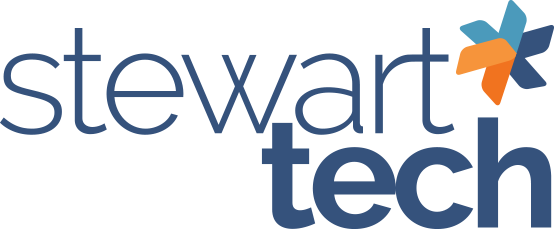Written by Tara Morgan Schinkel, CPA – Accounting Systems Lead & CFO, Stewart Technologies
Now that the Purchase Order Automation was completed, I started thinking – what else could I optimize and automate? As I started reviewing the list of things I was doing, I realized that Invoicing our customers was next on the list. Why? Because, like the Purchase Order (PO) process before it, the system we had in place was entirely manual. Also, I was the only one doing it for Stewart and, although it is a vital function in our company, it was costing me an hour a week – and sometimes I couldn’t get to it!
The current flow: staff would email me with Sales Orders (SO) that needed to be invoiced. Based on the number of emails, the dollar amount involved in the sales orders, and my demanding schedule, I would go in and start invoicing the Sales Orders out. Oh how things could go wrong! Here’s how it worked:
- I relied one hundred percent on my memory to recall what invoices were emailed to me or spent time in my inbox looking for the emails to ensure I got them all.
- If the SO was a high dollar one, I would often stop what I was working on to make sure it got invoiced out right then. If I didn’t, I risked forgetting to do it later.
- I would refer back to the PO email sent to see if all of those invoices had been approved for invoicing. (Read the first article in our series on how I automated the PO flow).
- Chased people in our office for Sales Orders I thought a customer had signed off on BUT I wasn’t sure or couldn’t recall if it had been approved.
For any given week, it took me 30-60 minutes to chase down all the emails and then invoice the Sales Orders. However, I could never get it all done in one sitting. I was constantly stuck waiting on someone else to verify if things were ready to go. This had become a chore I loathed and put off. When invoicing didn’t get done on time, it led to customers paying us late and, in many cases, us paying the vendor for a bill the customer had not paid us for yet. This was horrible for cash flow and left us open for risk. What if the customer didn’t pay us for something? Now we have to chase the vendor to get our own money back. Yuck.
It was clear to me – this was the next process to optimize and automate.
How We Optimized the Flow
In this case, automation alone wasn’t going to fix this process. I needed to eliminate all the emailing that went on as well. So, we changed our entire flow to make this happen. Whenever a Sales Order was ready to be invoiced, the person managing the Sales Order (could be up to four different people in our office), would go into the PO field of the Sales Order and put in the word OK, followed by the month, since we often have to invoice for different months at the same time. Everyone knows that it has to be done by the end of day on Thursday if it was to go out on the next batch. This allowed our team the flexibility to do it on their own schedules. On Friday morning, our office admin would review what was flagged as OK and invoice it.
As part of this flow, I stopped being the person that did it altogether. This was crucial for this shift. Previously I had often been the one to enter Sales Orders into our Sage 100 system to help ensure things didn’t get missed. NO MORE. I delegated this responsibility to our office administrative assistant. After some training she was put in charge of entering all Sales Orders when there wasn’t a specific person assigned to manage it – which is about 50% of our SOs. Now when a Sales Order is needed, the team emails our admin and she handles the whole thing, taking me out of the equation.
Now that we fixed our flow, our next step was to automate it.
Next Step – Automation
Every Friday morning at 5 am an email alert generated for Sage 100 runs with a list of all the Sales Orders marked OK and that is sent to my business partner, our admin, and me. Why 5 am? It gives my business partner and I an opportunity to review them in the morning before our admin starts working.
As soon as our admin comes in, billing is the first thing she works on with special attention to quality control, ensuring nothing is missed. What’s great about this shift is that now there are three people checking the list instead of one. Prior to this change, it was just me reviewing, doing all the chasing, and inconsistently invoicing. With all three of us reviewing it, it ensures a much higher level of quality control, and the best part? We don’t have to remember to do it! The email from Sage 100 serves as a reminder that it’s a billing day. GREAT.
By tweaking our workflow to make it more streamlined and then automating it, I was able to get up to an hour of time back each week. Furthermore, faster invoicing has led to improved cash flow for Stewart Tech. Customers are getting invoices in a more timely manner and we’re getting paid before we have to pay our vendor. This shift has indirectly impacted our administrative assistant as well because she doesn’t have to chase customers for payments – a task no one enjoys —as often anymore!
Another win in the books for Stewart Tech. Now with two automations in place, I had gotten back an hour or two each week. This was becoming addicting!
Stay tuned for what I automated next…
Stewart Tech CFO and Accounting Systems Lead Tara Schinkel shares her journey of “Less Doing, More Living,” and how optimization and automation continue to transform her business and her life. This is the second blog in the series. You can read the first installment here.
–––––––––––
If you’re looking to automate, optimize, or streamline your accounting and ERP processes, visit the Demos and Overviews section of our website to see how Sage can better serve your accounting needs. Looking for more information? Consider scheduling a Sage consultation call with one of Stewart Tech’s Sage certified consultants.
RELATED RESOURCES
Less Doing, More Living: Mission Inbox Zero
Less Doing, More Living: A CEO’s Path to Business Transformation
Sage Intacct: A Game Changer for Businesses