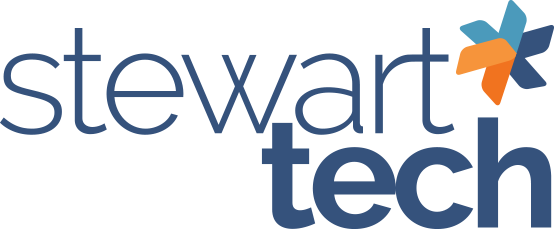Written by Tara Morgan Schinkel, CPA – Accounting Systems Lead & CFO, Stewart Technologies
With purchase orders and sales orders automated and going well, I was ready to start tackling another area of inefficient accounting in our office – however this one actually chose me. By this point, I had also read (or listened to) Ari Meisel’s books The Replaceable Founder and On Productivity. His book, The Art of Less Doing, had taught me many amazing personal lessons, but now I really wanted to apply what I learned to my role at Stewart Tech and take it to the next level. Meisel’s books really hone in on becoming…well… replaceable. He says that as CFO or CEO, one of your goals has to be firing yourself from all the jobs that fit into one of these three categories:
- Things you should not be doing because your involvement brings no value to the task.
- Tasks you hate doing – which ultimately leads to procrastination (or subpar work).
- Time drainers. Things you are doing that do not support your mission, KPIs, or ability to grow.
Sound familiar? I know. I thought, for years, that I had to be the person doing “the thing,” which sounds like:
- “it has to be done on time,”
- “it cannot afford to get missed,”
- “it has to be done right,” or
- “I’m the only person that understands how to do it.”
I understand (because I used to do it). You sacrifice your time and efforts for these tasks that you just can’t seem to let go of. And, when you work at a small company, you find yourself getting into routines of work where you are doing things you have no business doing because – well – you have done them for years.
The idea behind being “replaceable,” according to Meisel, is that you STOP doing these things. You document the flow, automate where you can, and delegate what you cannot. This is where I started with my next round of automation for our office.
All of you controllers and accounting managers out there know how horrible filing sales tax is (and there are tools to do this for you, but for the price point and size company we are, we aren’t quite there yet ). This is a task I hate doing and would put off all the time. Now, with sales tax, the filling for most states is a little weird. You are filing 20 days after the close of the previous month. Well, if that day happened to fall on a weekend, it wasn’t always easy to remember to get it done. I had been using my calendar as a reminder, but somehow, one alert came off AND it happened on a weekend. So I forgot all about it. When the end of the month came around and I was reconciling my accounts I was horrified to realize I had completely forgotten to file my sales tax return. Now it was 10 days late – BAD, BAD, BAD.
I decided to be honest and really fix what it was that I hated about doing sales tax – then automate what I could. Here’s what the sales tax process looks like
- I have to run three different reports – one for each state we file and one for a master report to confirm everything hit in the right period.
- I manually save each report on the network for reference (should there ever be an issue).
- I have to audit a few expense accounts to ensure I’ve got sales and use tax.
- I review and email one report to our accountant to file the one state for us.
- I then go online and file the other report myself.
In total the whole process took about an hour, AND I absolutely hated doing it. So, whenever that time rolled around, it was always the last thing I wanted to work on.
How I fixed it:
- I had all the reports written up in Crystal Reports, a reporting tool we use in Sage 100. Using Sage Alerts, I had the report emailed to me on the 16th of each month (note – NOT the 20th). It comes first thing in the morning and serves as my reminder to take the next steps. Because I get it on the 16th now, I have a few days to get it on my calendar to handle when it works best for me.
- As part of the emailing, the reports are also automatically saved on the network.
- Knowing the automation process covers the necessary steps, I now forward the report to our accountant to file without further need to review.
- For Stewart Tech’s State Tax filing, I do checks to make sure everything hit in the same period, then file ours as well.
This automation really served two purposes. First, having all of the information I needed emailed to me and saved on our network saved me the time of having to do it all manually. Even more important, however, was the second advantage: having it in email form served as an important reminder that I needed to take care of the filing. This allowed me the opportunity to schedule this task at a time that worked best for me as opposed to scrambling to fit it into my busy calendar on the 20th of the month.
Since making this shift, we have filed on time, every time, AND our accountant gets his report in advance as opposed to sending it on the day it’s due. Just by automating this flow, I saved another 45 minutes in my day, but I also saved our company money because we weren’t getting hit with penalties. This one was also a mental win. Because I hated doing sales tax so much BUT now have it down to just 15 minutes a month, it has become a little more tolerable.
Now that I was seeing success with automating our accounting processes, it was time to start delegating some of the remaining tasks that could not be automated but that I should no longer be responsible for. Stay tuned for the next Less Doing, More Living blog post to learn how I handled the delegation of payroll entry.
Stewart Tech CFO and Accounting Systems Lead Tara Schinkel shares her journey of “Less Doing, More Living,” and how optimization, automation, and delegation continue to transform her business and her life. This is the fifth blog in the Less Doing, More Living series and tackles State Sales Tax Reporting. You can read prior installments here.
–––––––––––
If you’re looking to automate, optimize, or streamline your accounting and ERP processes, visit the Demos and Overviews section of our website to see how Sage can better serve your accounting needs. Looking for more information? Consider scheduling a Sage consultation call with one of Stewart Tech’s Sage certified consultants.
RELATED RESOURCES
Less Doing, More Living: #4 Optimizing Sales Commissions Reporting
Less Doing, More Living: #3 Mission Inbox Zero
Less Doing, More Living: #2 Another Automation in the Books
Less Doing, More Living: A CEO’s Path to Business Transformation