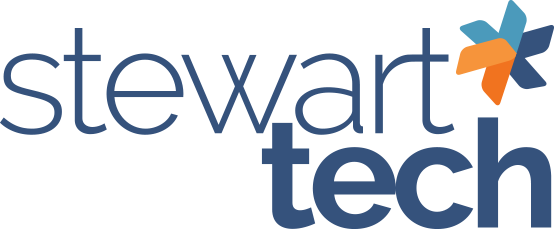As we near the end of 2024, we’ve been busy getting our end-of-year ducks in a row here at Stewart Tech. And, while there are many departmental needs to consider when you’re a small business owner trying to “foresee the future” of your company’s needs for the coming year, there are some IT and technology possibilities to consider – and budget for – as well.
We’ve begun alerting our clients to the possibility of “planned replacement” needs in 2025. This accounts for items like laptops, PCs, servers, software, and security needs that are nearing their “End of Life,” or EoL, cycles for optimal business performance. If any of the below technology concerns apply to your business, you may want to consider budgeting for technology replacements and contract renewals in the new year.
Outdated PCs and Laptops
March 2025 will mark the five-year anniversary of the US implementing a Covid lockdown, a time that changed working conditions for countless Americans. While this date is not necessarily something we want to celebrate, there is a practical, budgetary purpose for acknowledging it.
When the shutdown occurred, many companies had to purchase laptops and equipment in an urgent fashion to ensure that employees could productively function in a work-from-home setting. Due to unprecedented demand at the time, equipment that was secured was not always ideal, but organizations found themselves having to make do, and they did…for about five years! For laptops designed to run at optimal business performance, five years is past their expected useful life, and PC workstations will be nearing their EoL as well. Laptops and equipment purchased at retail stores like Staples may have already surpassed their EoL two or three years ago!
If your business made tech purchases for the pandemic lockdown, it’s time to prepare a planned replacements strategy for those items still in production. Not only is this something to discuss with your trusted IT provider, but your business accountant as well. Putting a strategy in place now for inevitable transitions in 2025 will only help make the process go smoother for everyone involved.
Windows 10 Retirement in 2025
If your computer is still running on Windows 10 then we have a valuable piece of information for you.
Microsoft has set the end-of-support date for Windows 10 as October 14, 2025. As of this date, PCs running Windows 10 will still function, however, Microsoft will no longer provide:
- Technical support
- Feature updates
- Security updates or fixes
While your Windows 10 PC will continue to function after this date, it will be at greater risk for viruses and malware when Windows 10 reaches end-of-support. We’re making it a point to alert our clients of this upcoming change now so that they can plan accordingly. As a result, we expect a busy second half of 2025 for the Stewart Tech IT division as we migrate, upgrade, and educate our customers about this shift.
While some machines will be able to upgrade to Windows 11 without issue, others will not and planned replacements will be necessary. I’d also like to note here that just because a machine CAN upgrade to Windows 11 doesn’t mean it should. Even if the hardware of a current machine meets the required specs for Windows 11, a fresh install may be best in the long run, especially when checking systems compatibility with other key business apps. If upgrades are what you decide to do, a planned and thoughtful approach is still needed.
IT/Managed Services and ISP Contract Review
When was the last time you reviewed your IT/Managed Services contract? Take a few moments during your end-of-year prep to reacquaint yourself with the terms and conditions of your current agreement. You’ll want to review what is and is not covered in regard to current industry best practices, updated security trends, and outage protocols. Familiarize yourself with who exactly is responsible for servicing all of the equipment and software for your business such as telco, servers, firewall, PC/laptop hardware, equipment life cycles, procurement, and productivity software. Another point to consider is, what does your current IT maintenance schedule look like and do your current needs surpass what is covered?
In addition to your IT/Managed Services contract, you’ll want to review the terms you have with your internet service provider (ISP). This may not be one that you think of often (if ever), but it’s important to figure it into your year-end review. Many people take their ISP for granted, a kind of “out of sight, out of mind” mentality. But, an oversight of this particular contract can leave you with outdated equipment, unfavorable contract terms, or a higher bill. Spend a few minutes reviewing your original ISP contract and assessing whether the services you are paying for are still relevant to your business. Also, if your ISP contract has been in place for more than 30 months, there could be a better router or service plan available for your needs.
Tech purchases, strategic replacements, and managed IT services are something to plan for in 2025. Got questions? Reach out to Stewart Technologies if you need help with your IT/Managed Services needs. We’ve got you covered.